- General Novel Project - This is a free novel template for Scrivener designed by David Hewson.
- Hero's Journey - Based on the story structure of the Hero's Journey, designed by Mel Corbett.
- Mystery Novel - A template for Mystery enthusiasts, also by Mel Corbett.
- Beat Sheet Template - Story structure based on Larry Brooks 'beats' story stucture, template by Mel Corbett.
- SFWA Short Story - An enhanced Short Story template designed for SFWA markets, by Jamie Todd Rubin.
- Academic Paper - Scrivener is good for more than just fiction. This is an academic template for writing journals and publications according to a generally accepted approach, by Michael Alaxelson.
- Book Length Academic Research Project - (working on fixing template) for a profession length project, by Katherine Pickering Antonova.
- For more great template ideas and help with templates visit the wonderful Scrivener User Group.
- You can grab a great picture book template here, compliments of Claire O'Brien.
Most of these are zipped files. To use, first unzip the file. Then open the file with the .scrivx or .scrivtemplate extension in scrivener. Then go to “File –> Save as Template…” and follow instructions there (it’s very easy, but if you have trouble leave a message or email me). You may also be able to go to New Project, Select Options, then Import Template - depending on the template. Once you do that, the template should be available in the templates section every time you open Scrivener. Again, if you have any problems, please leave a comment or email me and I'll give you a hand.


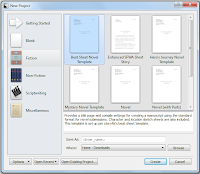

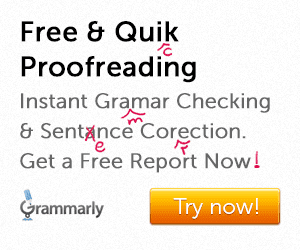
25 comments:
Nice post!
I've been using Word forever, mainly out of habit, but I've been meaning to give Scrivener a try for a while. When I do, I'll be sure to swing back here to give these templates a look!
Thanks for the comment! The templates are incredibly useful. Scrivener is free to try so definitely worth a trial run. You can import a Word document into it if you want to see how your current WIP would look. That will allow you to play with the features without typing a new manuscript. If you decide to buy it you can use the 20% Scrivener discount I have linked. You may decide it's not for you, but it is worth a look. Enjoy!
Thanks for the links. I've been having trouble opening the last one in Scrivener. If I try to open the .scrivtemplate format it gives the following error message:
“Book-Length_Academic_Research_Project.scrivtemplate” could not be handled because Scrivener cannot open files in the “Document” format.
Any suggestions?
Thanks!
On my way out door. I will look at it tonight for you. Of course that was the one I didn't try :(
Useful looking templates! Thanks for gathering them all together for us. I love Scrivener. Its a great writing program.
This is fantastic thank you!
<a href="http://clancytales.blogspot.com.au>Wagging Tales</a>
Glad to help other writers, especially other Scrivener users. :)
Thanks for putting this list together - I purchased Scrivener some time ago but just started to use it here recently.
Beautiful site! As a three year user of Scrivener I found the information here helpful to everyone, Thanks!
The Scrivener templates are useful. I was using it for almost a year before I knew you could use templates.
Thanks for sharing these. I tried the SWFA one and was not able to open it - the extension was wrong, so I changed it to .scriv, but then I got an error message on opening - something about a binder file?
Not sure what the problem is JD. As soon as I get a minute free from NaNoWriMo I will try to see if I can get it to work for you. ;)
Thanks, Sean. No rush at all. Winning NaNo is more important than my kvetching :)
Love your blog, I also have a site for Indie Authors who are serious about buildong their brand and readership. Free listings available, come by and take a look....www.indieauthornetwork.com
I'll be sure to check it out Gwen!
Been trying to open the SFWA short story one without luck. Anyone else mentioned a problem with it? Just wanted to check with you. It's a fantastic post.
I'll take a look at it this weekend. I actually use that one, but I haven't updated Scrivener in a while so not sure if it's a recent conflict. I'll see if I can figure it out.
I downloaded the Hewson SFWA template and installed it. I have sent Kltownsend an e-mail with step by step directions.
I am the community owner of a public community for Scrivener Users on Google+. We have over 160 members. Since this is a public community you can read the community page before you decide whether or not you want to participate or not.
https://plus.google.com/communities/109597039874015233580
Thank you Shewmaker! I am so behind on my most recent deadline, I have been neglecting things here. I will definitely check out the Scrivener group.
Thanks again!
Thanks for the post and the linkback. I'm looking forward to checking out these templates, particularly the two non-fiction ones. I just started a grad program this year :-)
Thank you so much for the promo code - worked for 20% off. Great for me since I ordered it from Canada and our dollar is in the tank at the moment.
How did you install it? It came up without any errors?
How did you install it? It came up without any errors?
Wait nvm. I thought you were referencing the book-length template for a second there.
You're pretty knowledgeable on the forum itself, so maybe you know or know of a trick to get that book length academic paper template working again
Thanks for the coupon code. Gearing up for the "Great American Novel".
Post a Comment